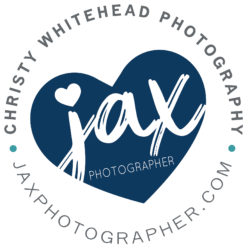Planning a trip to NYC by yourself or with kids can be daunting.
My daughter (12) and I recently took a 2 week trip and I wanted to share all the helpful information I picked up along the way. I am going to break this down into more than one blog, with the first one being about hotels, AirBnbs and hostels–because we stayed in each of them.
I’ve included cell phone photos and links to helpful information.
Housing: Hotels, AirBnbs & Hostels
I personally like to stay in a location for several days and get the feel for living like a local. Since we were there for two weeks, we switched lodgings every 3-4 days to experience different neighborhoods. Each was completely different, but we def. had our favorites.
If you’ve never been to NYC, something to keep in mind, most hotels under $200 a night will not have a private bathroom. If you’re lucky you might get a sink in your room. Some hotels will have two single beds and the room is going to be the size of closet with a bunkbed.
Times Square

We wanted to start in Times Square. I wanted to be where all the lights and action is. This is also one of the most expensive areas. I found a deal on a hotel right off Times Square. We stayed in the Americana Inn. The rooms weren’t horrible, they are older and the lobby was tiny and one of the managers that ran the front desk was not friendly. Some of the rooms were louder than others (we asked to see some of them as there was a noise in our room.)
They had a little breakfast, but the area is SOOO small, like one 2-person table. We never ate there because of the crampedness. There was a little mini kitchen at the end of our hall and we used that to store food one night. The bathrooms were super clean and they did have several bathrooms on each floor and we never had to wait for one. The bathrooms/showers also were private.
There was a boba shop next door and around the corner a little convenience store, so that was helpful to grab a cheap drink.
I wish I would have spent a little more and chosen something like Margaritaville. The location would have been better and that hotel was newer. FYI, Americana Inn does have a complimentary storage room if you do arrive before check in and need to stash your things.

On the same road, walking to Times Square we found a Girl Scouts shop with a little museum in it. They also made custom Girl Scout shirts. They had swaps and badges, etc. My daughter is a Girl Scouts so we def. had to do a stop in there.
AirBnB/China Town

One thing to keep in mind with AirBnbs (at least when we went) is AirBnbs basically have to be an apartment-share. So you will be sharing the space, but this is also a great way to find an affordable housing and live like a local. And for us it was an educational experience.
We stayed with a woman who had come over from China looking for a better life. She lives in an old Tenement apartment, which if you’re unfamiliar, back in the early days of NYC a tenement would have multiple families in a room that is smaller than a standard hotel room—with multiple units sharing one bathroom down the hall. (There’s a tenement museum in NYC you should go to if you want to know more!)
She lived above the shops in China Town which gave us a rare opportunity to live like a local. Her apartment was smaller than a standard hotel room and like many old apartments in NYC, the shower was a metal tub in the “kitchen”, and the toilet was basically in a little closet just past her bed. The woman works as an actress and a Chinese translator.
If you have mobility issues, this probably would NOT be ideal. One of the things you do have to watch for is many apartments do NOT have elevators. The hallways were hot and narrow and going up and down the stairs every day was miserable.
We became friends with the woman in the apartment and she wanted to hear about our day every day and she would make recommendations. She also told us about 9/11 and what she endured living in NYC during that time.
While we enjoyed the experience, it def. is not for everyone.
Central Park YMCA Hostel

This was one of the cheapest accommodations and it was one of the best locations. However, the staff was often rude or too busy talking with their friends to pay attention. And the room was an oversized closet with bunk beds and thin pillows. I woke up in pain every day dealing with these beds, they were awful. The hallways and room felt like a prison.
The word “hostel” though often scares people. I have stayed at many in my travels and they are typically rooms with bunk beds, and you pay per bed. There’s a communal shower down the hall. Some have huge rooms with like 8-12 beds, but there are private options with one larger bed or 2 beds in some of these places. Many have rooms just for women as well. If you are traveling with kids, many do NOT allow children, so keep that in mind.
If you are looking for cheap accomodations, also look into Capsule or Pod hotels, it is the same idea but slightly more private sleeping arrangements.

Heading towards the subway there was always multiple food trucks and we would pick up something for breakfast there or grab some delicious bakery items from Paris Baguette (seriously, you won’t regret anything you buy in there!) and head to Central Park to people watch and feed the pigeons.
This really became a highlight of our trip and we enjoyed it much more than I expected. My daughter begged to go hang out in Central Park every day, we enjoyed it so much.

There were several AirBnbs on Central Park and if I had to do it again I would have gotten one of those. There was also another hostel farther down the park that had good reviews online and might be worth a look.
A note, the YMCA does have a luggage locker, so if you get there early or are staying late, they will hold your bags, but they do charge per bag and it took awhile to get the security guard to take our stuff and they weren’t friendly about it.
The Millennium/Near the 9/11 Memorial

This was an affordable hotel, which was surprising considering it was newer and in a great location. It was right across from the PATH transit system and the WTC memorial and was probably one of the safest hotel locations of our trip.
The PATH had multiple subway lines and there was a subway entrance right outside the hotel door which was extremely convenient. This was also the only hotel we had that felt like a normal hotel room and had a private bath. We also had a fantastic view over the WTC site. The staff wasn’t always friendly and they didn’t tell us about hotel credit we got towards food or anything, so make sure to watch for that.
They do have a storage room if you arrive before check in and need to stash your bags, and there was no charge for this (just tip the guy, he was friendly).
Not only was there public transit and the 9/11 Memorial right out the front, but the church where Hamilton is buried is right around the corner. There is also a McDonalds behind it and an Amazon Go shop next door as well as lots of other great eatery options.
In Conclusion
Accomodations can def be one of the most pricey parts of your trip. I used several apps to search for rooms and find rates. I would HIGHLY recommend checking your room location and where it is to a subway line. You will be doing A LOT of walking every day and having a subway line right next to your room/hotel can be a lifesaver!
Apps I used to find rooms:
Hotels.com
Airbnb.com
Agoada (had the hostels and really cheap rooms in general)
I’ll be posting more blogs in the next couple of days with more information and tips!